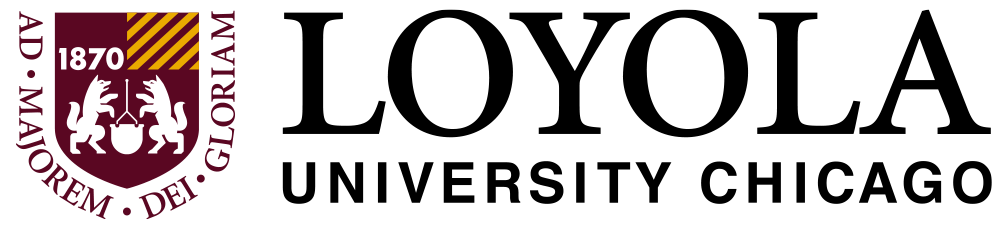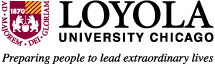Tracking and Alerts
Download TripShot for Tracking ang Alerts
1. For the smartphone App Visit:
- https://apps.apple.com/us/app/tripshot/id1007192056 (Apple iTunes Connect Store)
- https://play.google.com/store/apps/details?id=com.tripshot.rider (Google Play Store)
2. Type in "LUC" as your service name and click "Next"
3. Click on "Log in with Loyola"
4. Enter your LUC email address (example: campustransportation@luc.edu) in the "Email" field and click "Next"
5. Enter your Loyola UVID (example: campustransportation) and password and click "Login"
6. You may be required to authenticate using MFA