Email Signatures
Email signatures serve a vital role in today’s digital world, providing necessary information on who you are, your role, and your affiliation, while also providing key contact information. The below information will help you create a detailed email signature aligned with the Loyola University Chicago brand.
Essential Components
Signatures should be as compact as possible. Provide only the most pertinent information, which will vary depending on context.
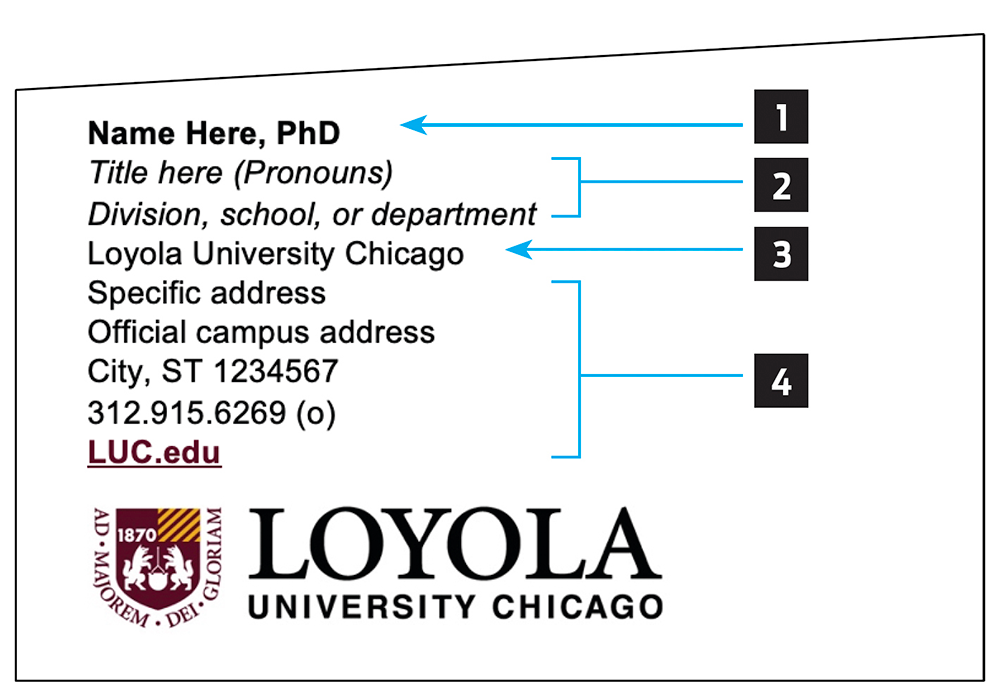
- Name and credentials— Use Arial bold, upper/lowercase.
- Title, school, division, or department - Use italics. Pronouns may be included in parenthesis
- University’s name — Italicize "Loyola University Chicago" when it is followed by only limited information—a single phone number, for example.
- Personalized information
- Physical address, followed by campus name
“Cuneo Hall 310 • Lake Shore Campus”—
“Suite,” “Room,” etc. aren’t usually necessary
- Use official campus address to help people accessing online maps for specific driving instructions.
At HSC: 2160 S. First Ave., Maywood, IL 60153
At LSC: 1032 W. Sheridan Road, Chicago, IL 60660
At WTC: 820 N. Michigan Avenue, Chicago, IL 60611
- Best contact information to create engagement. (Must be affilated with Loyola.)
- Best phone number(s). Abbreviate if needed:
(o) Office phone number—use periods, not hyphens
(c) Mobile phone number—use periods, not hyphens
(e) Loyola email address—capitalize “LUC”
(w) Loyola website (in bold)—”https” and “www” are not needed
- Website—In bold and maroon (#5a0722)
Create an email signature
Step 1
Download the email-word mark (1000-pixel JPG). Depending on the operating system and browser, you may be able to Save As or drag-and-drop. (Note where you’ve saved the image.)
Step 2
In Outlook Help in the menu at the top of your browser, search “signatures” for detailed instructions to create a signature or to insert the image into an existing signature.
Step 3
Resize the inserted lockup. Drag the corner point in the lower left toward the toward the upper left: Loyola lockup should be approximately 0.7” high. Named school lockup should be approximately 1” high.) IMPORTANT: Images should not be enlarged beyond suggested measures.
Copy, paste, and update the suggested signature
Loyola University version
Insert Name, Credentials
Title, school, division, or department (pronouns)
Loyola University Chicago
Physical address, followed by campus name
Official campus street address
City, ST, ZIP
Best contact information (must be affiliated with Loyola)
123.456.7890 (o) (use periods not hypens)
123.456.7890 (c) (use periods not hypens)
@LUC.edu (e) (capitalize LUC)
Loyola website (w) ("https" and "www" are not needed)
<Insert lockup>
Downloadable email logo
- The downloadable email logo is 750 pixels wide—about 2.5 inches. When applied in Outlook desktop client, it should fit without resizing. Add Alt Text to aid accessibility: “Logo, Loyola University Chicago”
- The email logo will not align with the text above. The graphic includes an opaque background so the logo is viewable even in Dark Mode.
Download the Loyola University Chicago logo
IMPORTANT: Images should not be enlarged beyond suggested measures.
Typesetting
- Text should not be larger than 10-point Arial.
- Use round bullets with extra spaces before and afterward to separate multiple items on a single line.
- Beware of long lines that break awkwardly on mobile devices.
Essential Components
Signatures should be as compact as possible. Provide only the most pertinent information, which will vary depending on context.
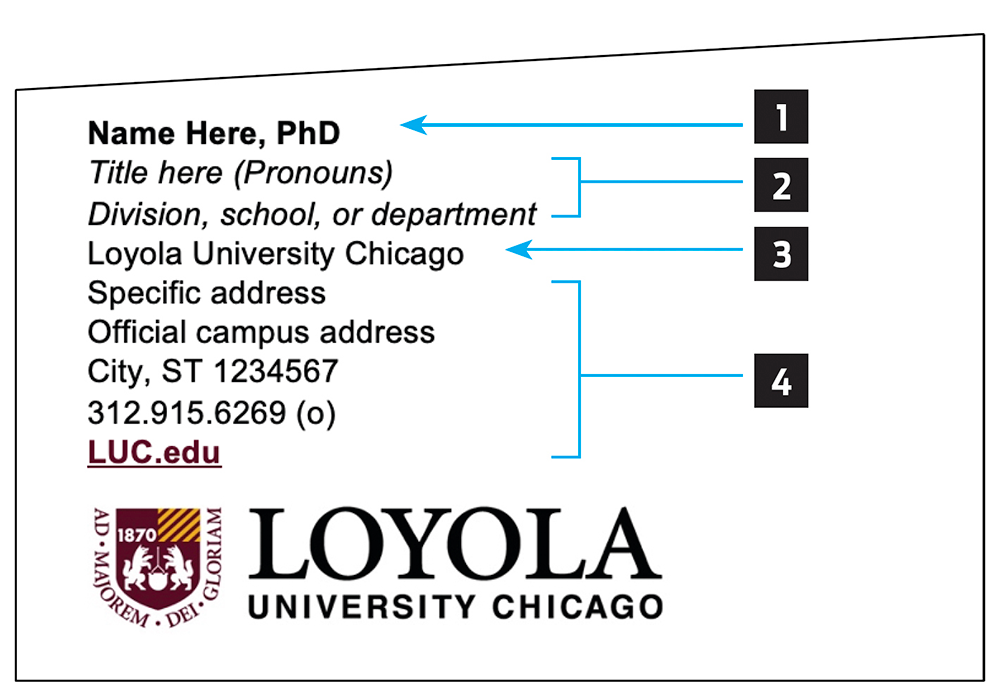
- Name and credentials— Use Arial bold, upper/lowercase.
- Title, school, division, or department - Use italics. Pronouns may be included in parenthesis
- University’s name — Italicize "Loyola University Chicago" when it is followed by only limited information—a single phone number, for example.
- Personalized information
- Physical address, followed by campus name
“Cuneo Hall 310 • Lake Shore Campus”—
“Suite,” “Room,” etc. aren’t usually necessary
- Use official campus address to help people accessing online maps for specific driving instructions.
At HSC: 2160 S. First Ave., Maywood, IL 60153
At LSC: 1032 W. Sheridan Road, Chicago, IL 60660
At WTC: 820 N. Michigan Avenue, Chicago, IL 60611
- Best contact information to create engagement. (Must be affilated with Loyola.)
- Best phone number(s). Abbreviate if needed:
(o) Office phone number—use periods, not hyphens
(c) Mobile phone number—use periods, not hyphens
(e) Loyola email address—capitalize “LUC”
(w) Loyola website (in bold)—”https” and “www” are not needed
- Website—In bold and maroon (#5a0722)
Create an email signature
Step 1
Download the email-word mark (1000-pixel JPG). Depending on the operating system and browser, you may be able to Save As or drag-and-drop. (Note where you’ve saved the image.)
Step 2
In Outlook Help in the menu at the top of your browser, search “signatures” for detailed instructions to create a signature or to insert the image into an existing signature.
Step 3
Resize the inserted lockup. Drag the corner point in the lower left toward the toward the upper left: Loyola lockup should be approximately 0.7” high. Named school lockup should be approximately 1” high.) IMPORTANT: Images should not be enlarged beyond suggested measures.
Copy, paste, and update the suggested signature
Loyola University version
Insert Name, Credentials
Title, school, division, or department (pronouns)
Loyola University Chicago
Physical address, followed by campus name
Official campus street address
City, ST, ZIP
Best contact information (must be affiliated with Loyola)
123.456.7890 (o) (use periods not hypens)
123.456.7890 (c) (use periods not hypens)
@LUC.edu (e) (capitalize LUC)
Loyola website (w) ("https" and "www" are not needed)
<Insert lockup>
Downloadable email logo
- The downloadable email logo is 750 pixels wide—about 2.5 inches. When applied in Outlook desktop client, it should fit without resizing. Add Alt Text to aid accessibility: “Logo, Loyola University Chicago”
- The email logo will not align with the text above. The graphic includes an opaque background so the logo is viewable even in Dark Mode.
Download the Loyola University Chicago logo
IMPORTANT: Images should not be enlarged beyond suggested measures.

