1098-T
1098-T Tax Information
What is a 1098-T?
The purpose of the 1098-T is to help you and/or your tax professional determine if you are eligible for the American Opportunity Credit or the Lifetime Learning Credit. The 1098-T is informational; you are not required to attach IRS Form 1098-T to your tax return.
Note that most foreign students or nonresident aliens for tax purposes do not need Form 1098-T for any purpose.
Claiming the Education Credits on Your Individual Tax Return
You should use the information on the Form 1098-T in conjunction with your own payment records to complete your individual tax return. If you have questions about how to compute an education tax credit, consult your tax professional or refer to the IRS Publication 970.
We cannot stress enough the importance of reviewing the IRS.gov website and IRS Publication 970 or seeking counsel from a tax professional for advice. Loyola University Chicago cannot provide tax advice.
Frequently Asked Questions
What are QTREs?
QTRE stands for Qualified Tuition and Related Expenses. Generally, QTREs include tuition and mandatory fee charges. For 1098-T purposes, only those QTRE charges that relate to the academic terms that occur during the calendar months January through December are reportable in any given reporting year. QTREs do not include housing, meal plans, transportation or insurance charges. To learn more about QTREs, please refer to the https://www.irs.gov/forms-pubs/about-form-1098-T website.
What is included in Box 1? What is a “payment”?
Payments, as reported in Box 1, include any credits that are applied to your student account posted during the calendar year that paid for Qualified Tuition and Related Expenses (QTREs). These include cash, check, wire, credit card payments as well as any loans, scholarships, and grants.
These amounts would be reduced by any reimbursements or refunds made during the reporting calendar year that relate to those payments received during that reporting year.
What is included in Box 5?
This box contains the sum of all scholarships or grants (“awards”) LUC administered and processed for the student’s account in LOCUS during the calendar year. Scholarships or grants (“awards”) that pay for tuition (qualified scholarships) housing, books, student health insurance, student dental insurance and other expenses (non-qualified scholarships) will be included in this amount. Tuition discounts and payments received from third parties that are applied to student accounts for educational expenses are included in this box.
If you need additional detail of the amounts reported on the Form 1098-T, please click on Financial Account, then Review 1098-T Data in LOCUS and select the year and details you would like to review.
When Will I Receive My 1098-T?
1098-Ts will be postmarked by January 31st for those students who have NOT opted into and Granted Consent to the Electronic-only version of their Form 1098-T. Paper forms are mailed to qualifying students’ permanent addresses on file with the University. To update or verify your permanent address on file with the University, go to LOCUS and select "Profile" and "Addresses" to make changes. NOTE: If you make changes after a tax form is produced, the new address will not change for 1098-T form purposes until the forms are produced for the next reporting year.
1098-T forms are available online for any tax year for which you are eligible to receive one. Instead of waiting for your form to arrive in the mail, access a PDF view of your 1098-T form online through LOCUS.
How Do I View my 1098-T Online?
- After January 31st, login to your LOCUS account at www.luc.edu/LOCUS
- Click Financial Account
- Select View 1098-T
To reprint a form for any of the tax years shown, simply click on the Tax Year hyperlink under the 1098-T Report Selection section for a PDF copy of your form. If a tax year does not show, it means a form for that tax year was not produced for you.
1098-Ts are also available to those assigned and granted Parent/Guest Access but only if the student has specifically given access to 1098-Ts. For instructions on adding 1098-T view access to the Parent/Guest Access accounts, please visit our Parent/Guest Access page.
How Do I Sign-up for Electronic Only Delivery of my 1098-T?
When you registered for classes and you signed the Student Financial Responsibility Agreement (SFRA), at that time you authorized to ONLY receive your Form 1098-T in an electronic format going forward.
(New) How do I revoke my decision for Electronic Only Delivery of my 1098T?
To Revoke your Consent for electronic ONLY versions of your Form 1098-T, simply navigate to the Financial Account tile on the student portal.
Select View 1098-T.
Scroll towards the bottom of the screen where you will see a Revoke Consent button. Follow the prompts.
Note that revoking consent is irreversible. Beginning with the tax year after Revoking Consent, you will also receive a paper version of the Form 1098-T. It will be mailed to your Permanent address we have on file.
Also note that only a student can Revoke Consent; a Parent/Guest cannot.
I did not receive a 1098-T. Why Not?
There are several possibilities:
- You did not make any payments in the reporting calendar year that were applied to Qualified Tuition and Related Expenses (QTREs).
- We do not have a valid permanent address on file for you. To update your address, go under the Personal Portfolio section of LOCUS.
- You are classified as a non-resident alien.
How to read a 1098-T:
Sample Reproduction of Form 1098-T for calendar year 2020:
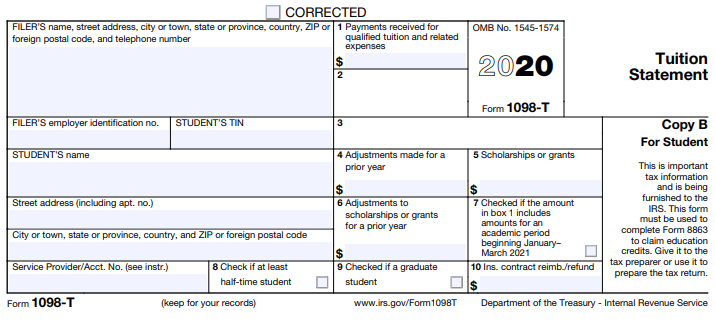
Note: The Service Provider/Acct. No. box in the lower left corner of the 1098-T form provides the LUC student identification number.
The student’s name and address are the name and PERMANENT active address in LOCUS at the time the form was generated. The student’s SSN or ITIN is masked for security purposes.
Box 1: Payments received for qualified tuition and related expenses
Box 1 payments include any credits that are applied to your student account posted during the calendar that paid for Qualified Tuition and Related Expenses (QTREs). These include cash, check, wire, credit card payments as well as any loans, scholarships and grants.
The QTREs that are paid are typically those related to the academic terms that occur between January and December of the reporting year.
These amounts would be reduced by any reimbursements or refunds made during the reporting calendar year that relate to those payments received during that reporting year.
Box 2:
This box will be intentionally left blank.
Box 3:
This box will be intentionally left blank.
Box 4: Adjustments made for a prior year
The amount in this box should be the sum of all reductions/adjustments in QTREs related to amounts reported on a previous year's 1098-T form. This amount is reported as a positive number per IRS requirements. However, it is actually a decrease to the amount that was reported on a prior year 1098-T.
Box 5: Scholarships or grants
This box contains the sum of all scholarships or grants (“awards”) LUC administered and processed for the student’s account in LOCUS during the calendar year. Scholarships or grants (“awards”) that pay for tuition (qualified scholarships) housing, books, student health insurance, student dental insurance and other expenses (non-qualified scholarships) will be included in this amount. Tuition discounts and payments received from third parties that are applied to student accounts for educational expenses are included in this box.
If you need additional detail of the amounts reported on the Form 1098-T, please click on Financial Account, then Review 1098-T Data in LOCUS and select the year and details you would like to review.
Box 6: Adjustments to scholarships or grants for a prior year
Decreases or refunds of scholarship amounts related to scholarships reported on a previous year's 1098-T form. This amount is reported as a positive number per IRS requirements. However, it is actually a decrease in the amount that was reported on a prior year 1098-T.
Box 7:
This box will be checked if the amount reported in Box 1 includes Payments Received and posted to a student account in the current year that pay for a semester beginning in the next calendar year. For example, payments received in December 2020 for the Spring 2021 Academic term will be reported on a 2020 1098-T. Box 7 will be checked to indicate that this is the case.
Box 8:
A check in this box indicates that you are or have been enrolled at LUC at least half-time for at least one semester during the calendar year.
If you are at least a half-time student for at least one academic period that begins during the year, you meet one of the requirements for the American Opportunity credit. You do not have to meet the workload requirement to qualify for the Lifetime Learning credit.
This box will be checked if you are a student enrolled in a program leading to a graduate-level degree. If you are enrolled in a graduate program, you are not eligible for the American Opportunity credit, but you may qualify for the Lifetime Learning Credit.
Box 10:
This box is not used by LUC, so it will be blank. It shows the total amount of reimbursements or refunds of qualified tuition and related expenses made by an insurer.
Resources
If you have questions about how to compute your education tax credit, you should consult your tax professional or refer to the IRS. Loyola University Chicago is not able to provide tax advice, but the following are links to further information on 1098-T forms and tax credits:
- IRS Website: http://www.irs.gov/
- Information on the American Opportunity Credit and Lifetime Learning Credit
- IRS Form 8863, Education Credits and search for Form 8863 (American Opportunity and Lifetime Learning Credits)
- IRS Telephone Assistance Hotline: 800.829.1040
Forms:
1098-T Tax Information
What is a 1098-T?
The purpose of the 1098-T is to help you and/or your tax professional determine if you are eligible for the American Opportunity Credit or the Lifetime Learning Credit. The 1098-T is informational; you are not required to attach IRS Form 1098-T to your tax return.
Note that most foreign students or nonresident aliens for tax purposes do not need Form 1098-T for any purpose.
Claiming the Education Credits on Your Individual Tax Return
You should use the information on the Form 1098-T in conjunction with your own payment records to complete your individual tax return. If you have questions about how to compute an education tax credit, consult your tax professional or refer to the IRS Publication 970.
We cannot stress enough the importance of reviewing the IRS.gov website and IRS Publication 970 or seeking counsel from a tax professional for advice. Loyola University Chicago cannot provide tax advice.
Frequently Asked Questions
What are QTREs?
QTRE stands for Qualified Tuition and Related Expenses. Generally, QTREs include tuition and mandatory fee charges. For 1098-T purposes, only those QTRE charges that relate to the academic terms that occur during the calendar months January through December are reportable in any given reporting year. QTREs do not include housing, meal plans, transportation or insurance charges. To learn more about QTREs, please refer to the https://www.irs.gov/forms-pubs/about-form-1098-T website.
What is included in Box 1? What is a “payment”?
Payments, as reported in Box 1, include any credits that are applied to your student account posted during the calendar year that paid for Qualified Tuition and Related Expenses (QTREs). These include cash, check, wire, credit card payments as well as any loans, scholarships, and grants.
These amounts would be reduced by any reimbursements or refunds made during the reporting calendar year that relate to those payments received during that reporting year.
What is included in Box 5?
This box contains the sum of all scholarships or grants (“awards”) LUC administered and processed for the student’s account in LOCUS during the calendar year. Scholarships or grants (“awards”) that pay for tuition (qualified scholarships) housing, books, student health insurance, student dental insurance and other expenses (non-qualified scholarships) will be included in this amount. Tuition discounts and payments received from third parties that are applied to student accounts for educational expenses are included in this box.
If you need additional detail of the amounts reported on the Form 1098-T, please click on Financial Account, then Review 1098-T Data in LOCUS and select the year and details you would like to review.
When Will I Receive My 1098-T?
1098-Ts will be postmarked by January 31st for those students who have NOT opted into and Granted Consent to the Electronic-only version of their Form 1098-T. Paper forms are mailed to qualifying students’ permanent addresses on file with the University. To update or verify your permanent address on file with the University, go to LOCUS and select "Profile" and "Addresses" to make changes. NOTE: If you make changes after a tax form is produced, the new address will not change for 1098-T form purposes until the forms are produced for the next reporting year.
1098-T forms are available online for any tax year for which you are eligible to receive one. Instead of waiting for your form to arrive in the mail, access a PDF view of your 1098-T form online through LOCUS.
How Do I View my 1098-T Online?
- After January 31st, login to your LOCUS account at www.luc.edu/LOCUS
- Click Financial Account
- Select View 1098-T
To reprint a form for any of the tax years shown, simply click on the Tax Year hyperlink under the 1098-T Report Selection section for a PDF copy of your form. If a tax year does not show, it means a form for that tax year was not produced for you.
1098-Ts are also available to those assigned and granted Parent/Guest Access but only if the student has specifically given access to 1098-Ts. For instructions on adding 1098-T view access to the Parent/Guest Access accounts, please visit our Parent/Guest Access page.
How Do I Sign-up for Electronic Only Delivery of my 1098-T?
When you registered for classes and you signed the Student Financial Responsibility Agreement (SFRA), at that time you authorized to ONLY receive your Form 1098-T in an electronic format going forward.
(New) How do I revoke my decision for Electronic Only Delivery of my 1098T?
To Revoke your Consent for electronic ONLY versions of your Form 1098-T, simply navigate to the Financial Account tile on the student portal.
Select View 1098-T.
Scroll towards the bottom of the screen where you will see a Revoke Consent button. Follow the prompts.
Note that revoking consent is irreversible. Beginning with the tax year after Revoking Consent, you will also receive a paper version of the Form 1098-T. It will be mailed to your Permanent address we have on file.
Also note that only a student can Revoke Consent; a Parent/Guest cannot.
I did not receive a 1098-T. Why Not?
There are several possibilities:
- You did not make any payments in the reporting calendar year that were applied to Qualified Tuition and Related Expenses (QTREs).
- We do not have a valid permanent address on file for you. To update your address, go under the Personal Portfolio section of LOCUS.
- You are classified as a non-resident alien.
How to read a 1098-T:
Sample Reproduction of Form 1098-T for calendar year 2020:
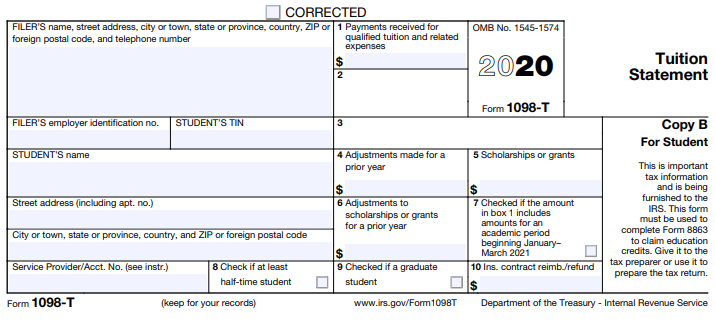
Note: The Service Provider/Acct. No. box in the lower left corner of the 1098-T form provides the LUC student identification number.
The student’s name and address are the name and PERMANENT active address in LOCUS at the time the form was generated. The student’s SSN or ITIN is masked for security purposes.
Box 1: Payments received for qualified tuition and related expenses
Box 1 payments include any credits that are applied to your student account posted during the calendar that paid for Qualified Tuition and Related Expenses (QTREs). These include cash, check, wire, credit card payments as well as any loans, scholarships and grants.
The QTREs that are paid are typically those related to the academic terms that occur between January and December of the reporting year.
These amounts would be reduced by any reimbursements or refunds made during the reporting calendar year that relate to those payments received during that reporting year.
Box 2:
This box will be intentionally left blank.
Box 3:
This box will be intentionally left blank.
Box 4: Adjustments made for a prior year
The amount in this box should be the sum of all reductions/adjustments in QTREs related to amounts reported on a previous year's 1098-T form. This amount is reported as a positive number per IRS requirements. However, it is actually a decrease to the amount that was reported on a prior year 1098-T.
Box 5: Scholarships or grants
This box contains the sum of all scholarships or grants (“awards”) LUC administered and processed for the student’s account in LOCUS during the calendar year. Scholarships or grants (“awards”) that pay for tuition (qualified scholarships) housing, books, student health insurance, student dental insurance and other expenses (non-qualified scholarships) will be included in this amount. Tuition discounts and payments received from third parties that are applied to student accounts for educational expenses are included in this box.
If you need additional detail of the amounts reported on the Form 1098-T, please click on Financial Account, then Review 1098-T Data in LOCUS and select the year and details you would like to review.
Box 6: Adjustments to scholarships or grants for a prior year
Decreases or refunds of scholarship amounts related to scholarships reported on a previous year's 1098-T form. This amount is reported as a positive number per IRS requirements. However, it is actually a decrease in the amount that was reported on a prior year 1098-T.
Box 7:
This box will be checked if the amount reported in Box 1 includes Payments Received and posted to a student account in the current year that pay for a semester beginning in the next calendar year. For example, payments received in December 2020 for the Spring 2021 Academic term will be reported on a 2020 1098-T. Box 7 will be checked to indicate that this is the case.
Box 8:
A check in this box indicates that you are or have been enrolled at LUC at least half-time for at least one semester during the calendar year.
If you are at least a half-time student for at least one academic period that begins during the year, you meet one of the requirements for the American Opportunity credit. You do not have to meet the workload requirement to qualify for the Lifetime Learning credit.
This box will be checked if you are a student enrolled in a program leading to a graduate-level degree. If you are enrolled in a graduate program, you are not eligible for the American Opportunity credit, but you may qualify for the Lifetime Learning Credit.
Box 10:
This box is not used by LUC, so it will be blank. It shows the total amount of reimbursements or refunds of qualified tuition and related expenses made by an insurer.
Resources
If you have questions about how to compute your education tax credit, you should consult your tax professional or refer to the IRS. Loyola University Chicago is not able to provide tax advice, but the following are links to further information on 1098-T forms and tax credits:
- IRS Website: http://www.irs.gov/
- Information on the American Opportunity Credit and Lifetime Learning Credit
- IRS Form 8863, Education Credits and search for Form 8863 (American Opportunity and Lifetime Learning Credits)
- IRS Telephone Assistance Hotline: 800.829.1040
Forms:
